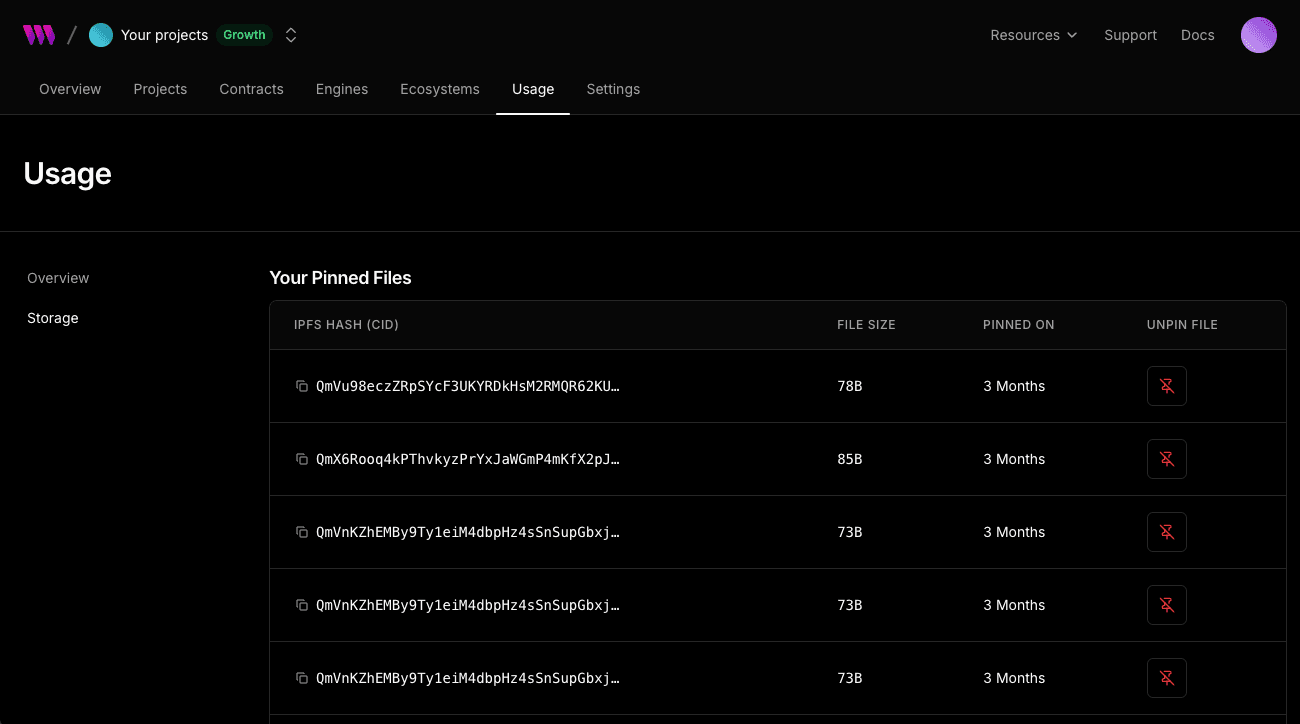Manage Billing
To update your billing information:
- On your dashboard, navigate to Settings > Billing > Manage Billing.
- This will redirect you to the Stripe Customer Portal.
- In the Stripe Customer Portal, you can:
- Update the card used for payments or add a new one.
- Update billing information, such as your address.
- Save any changes made.
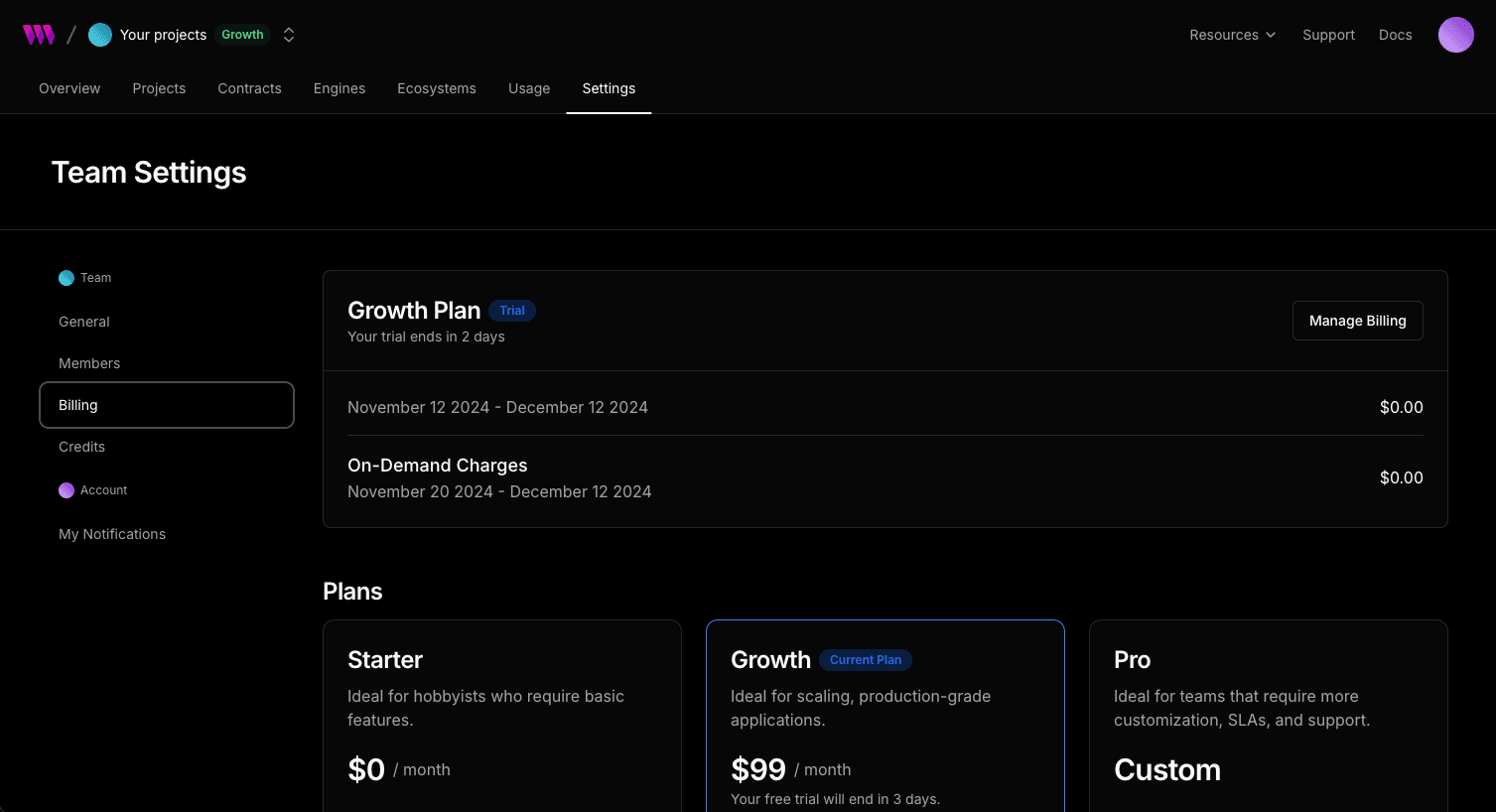
To view your past invoices:
- On your dashboard, navigate to Settings > Billing > Manage Billing.
- In the Stripe Customer Portal, scroll to the Invoice History section.
- View or download your past invoices.
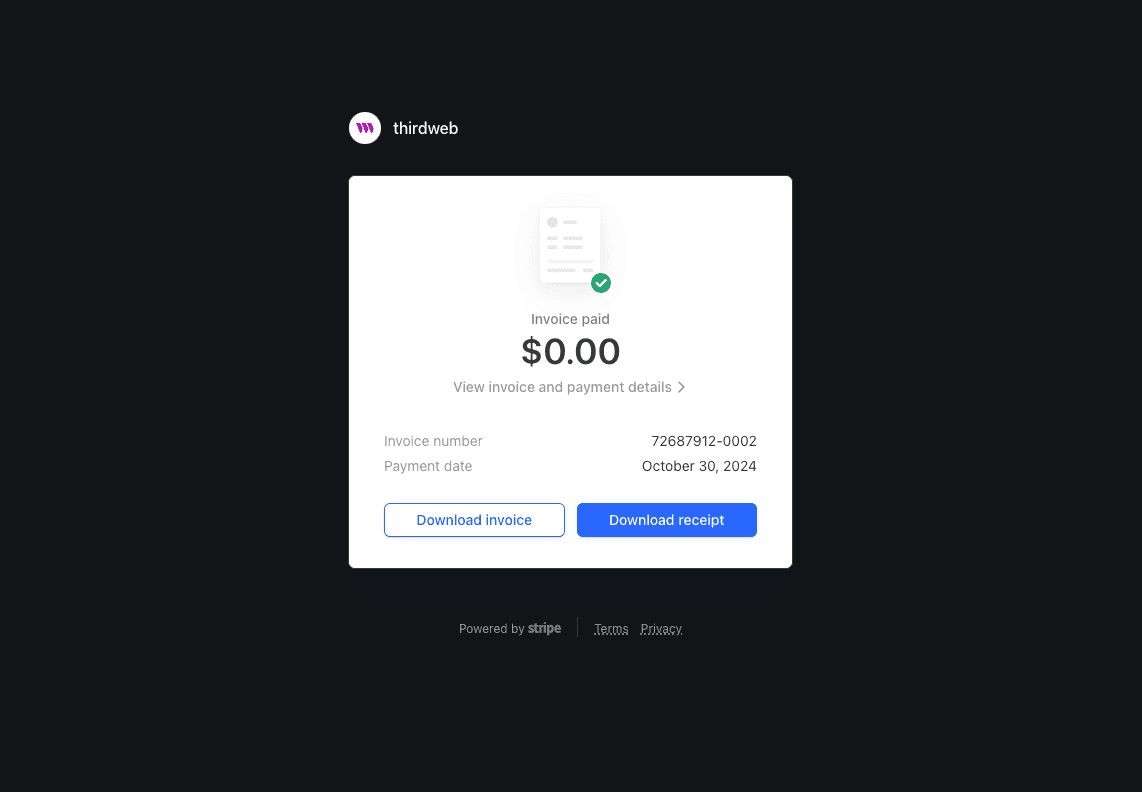
To check your current usage and limits:
- Visit the Usage tab in your dashboard.
- The Usage tab is divided into two sections:
- Number of In-App Wallets created
- Total sponsored fees for wallets with account abstraction enabled
- Number of RPC requests
- Number of Storage Gateway requests
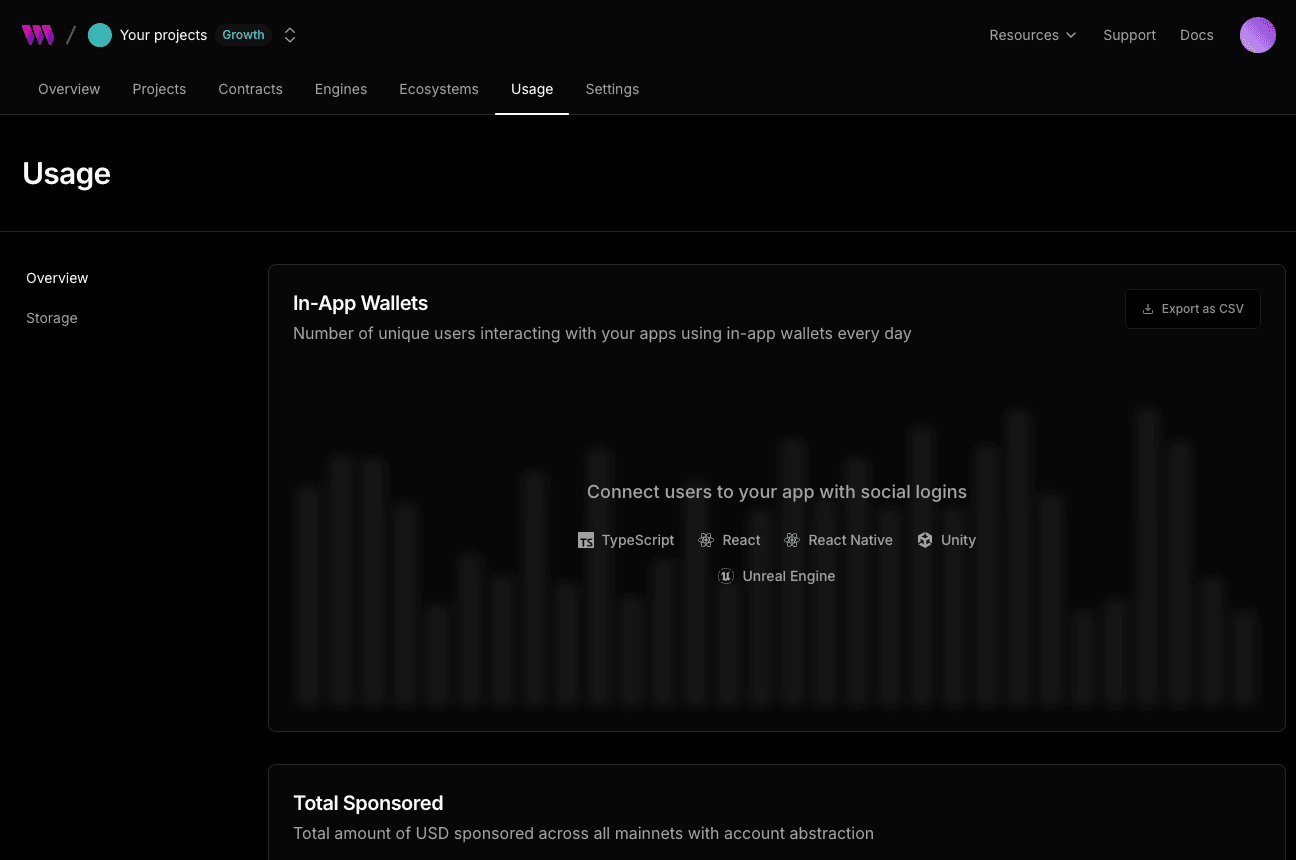
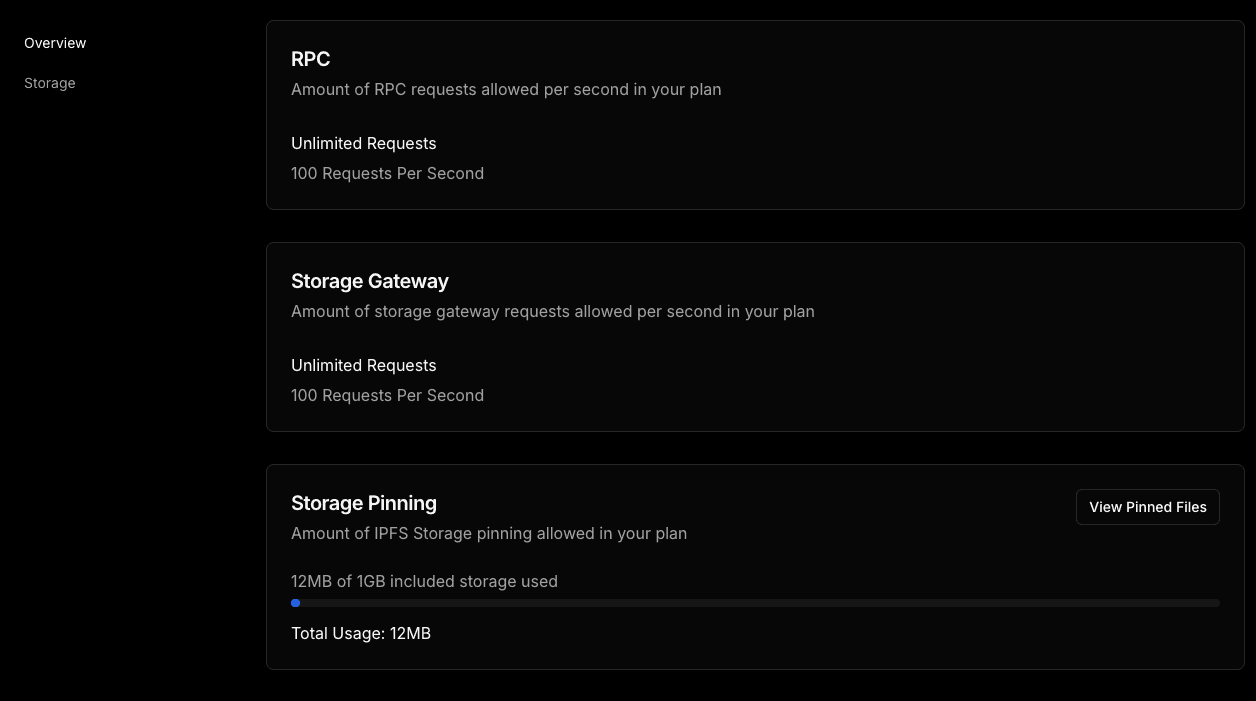
- Total size of files pinned